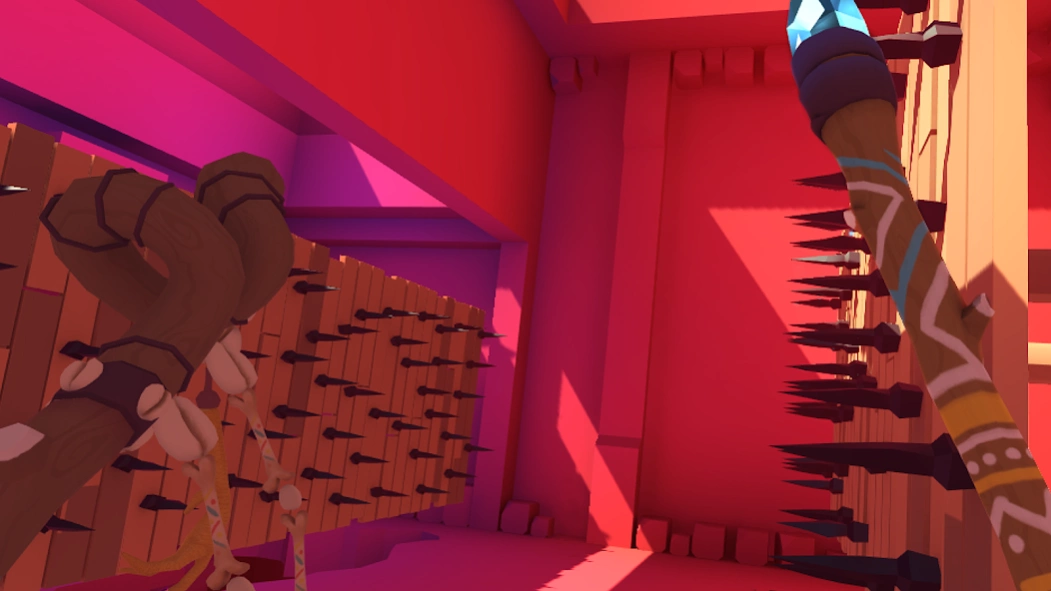Rangi 1.0
Continue to app
Paid Version
Publisher Description
Rangi - Solve complex puzzles, explore hidden temples, and escape deadly platforms!
Solve complex puzzles, explore hidden temples, escape deadly platforms and revel in the joy of flight as you restore the Musiki's stolen rhythms!
Inspired by tribal music, art and architecture from across the African continent, Rangi is challenging yet comfortable to play.
Close your eyes. Find your courage. Search for the path through the doors of the temple. Discover lost secrets, perhaps even your own. Pause and meditate, but do not let the Matata's tricks deceive you. There is danger in their beauty and violence in their artifice.
Let the Musiki be your guides, hear their song in the resonance of the world.
If you are confused, do not be frustrated. The world is confusing.
If you make mistakes, patiently correct them. There is no shame in learning from missteps.
If you feel you can't go on, look around. Perhaps the Musiki are trying to show you something.
Move like the wind, flow like the water, be as strong as the stone beneath your feet. You will find your way.
About Rangi
Rangi is a paid app for Android published in the Adventure & Roleplay list of apps, part of Games & Entertainment.
The company that develops Rangi is Digigo. The latest version released by its developer is 1.0.
To install Rangi on your Android device, just click the green Continue To App button above to start the installation process. The app is listed on our website since 2017-08-02 and was downloaded 1 times. We have already checked if the download link is safe, however for your own protection we recommend that you scan the downloaded app with your antivirus. Your antivirus may detect the Rangi as malware as malware if the download link to com.Digigo.RangiDayDream is broken.
How to install Rangi on your Android device:
- Click on the Continue To App button on our website. This will redirect you to Google Play.
- Once the Rangi is shown in the Google Play listing of your Android device, you can start its download and installation. Tap on the Install button located below the search bar and to the right of the app icon.
- A pop-up window with the permissions required by Rangi will be shown. Click on Accept to continue the process.
- Rangi will be downloaded onto your device, displaying a progress. Once the download completes, the installation will start and you'll get a notification after the installation is finished.